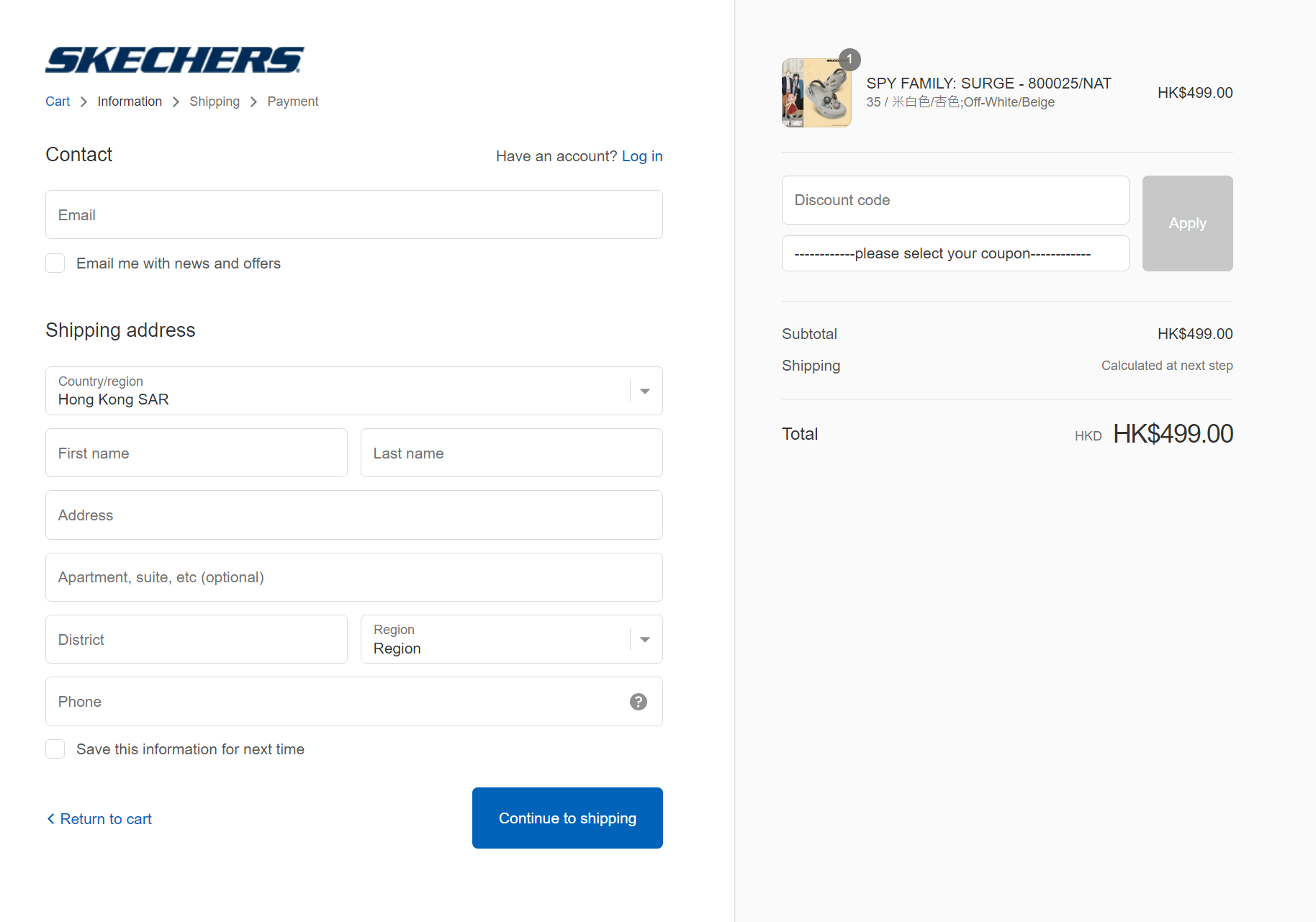Skechers Promo Code Membership | 15% OFF
Skechers code detail Join for free to Skechers Hong Kong membership program and get 15% Off Regular-priced Items Ongoing
Skechers Promo Code Birthday - HK$100 OFF
Skechers code detail Enjoy each $100 Skechers Birthday Coupons Member Rewards upon net purchase of $500 or above. Only available at Skechers HK online shop. Ongoing
Enjoy each $100 Skechers Birthday Coupons Member Rewards upon net purchase of $500 or above. Only available at Skechers HK online shop. Ongoing
Skechers Promo Code April 2025 - Members Only
Skechers code detail Enter Skechers HK Promo Code to get an extra $100 off upon net purchase over $500. Ongoing
Enter Skechers HK Promo Code to get an extra $100 off upon net purchase over $500. Ongoing
50% OFF Skechers Sale
Skechers discount detail Save 50% OFF when you buy 3 or more Skechers models available in "RED TAG" Ongoing
Save 50% OFF when you buy 3 or more Skechers models available in "RED TAG" Ongoing
25% OFF - Skechers Bundle Sale
Skechers discount detail Buy 2 item and get a 25% OFF with Skechers Hong Kong Bundle Sale Ongoing
Buy 2 item and get a 25% OFF with Skechers Hong Kong Bundle Sale Ongoing
Skechers Promo Code Free Delivery
Skechers discount detail Get Hong Kong free shipping on all order above HK$399 Ongoing
Get Hong Kong free shipping on all order above HK$399 Ongoing
DON'T MISS A PROMO CODE!
ONLY VERIFIED PROMO CODES AND REAL OFFERS
Skechers Frequently Asked question (FAQs)
How do I apply a promo code at Skechers?
To apply a promo code at Skechers, follow these steps: 1. Add the desired items to your cart. 2. Click on the shopping cart icon to view your cart summary. 3. Look for the "Promo Code" or "Apply Promo Code" field. 4. Enter your promo code exactly as it appears, without any spaces or errors. 5. Click "Apply" or "Submit" to apply the promo code. 6. The discount associated with the promo code should be reflected in your order total.
Can I use multiple promo codes on a single order at Skechers?
Skechers generally allows the use of one promo code per order. You cannot stack or combine multiple promo codes together. If you have multiple promo codes, choose the one that offers the best discount or suits your needs the most.
Are promo codes applicable to all Skechers products?
Promo codes may have certain terms and restrictions, which can include limitations on specific product categories or exclusions on certain items. It's essential to carefully read the terms and conditions associated with the promo code to understand if there are any restrictions on the products the promo code can be applied to.
Can I use a promo code on sale or clearance items at Skechers?
In some cases, promo codes can be used on sale or clearance items at Skechers. However, there may be exceptions or restrictions on specific promotions. Check the terms and conditions of the promo code to determine if it can be applied to sale or clearance items.
How long are promo codes valid at Skechers?
The validity period of promo codes can vary. Each promo code may have an expiration date specified in the terms and conditions. It's essential to check the validity period of the promo code before attempting to apply it. Expired promo codes will not be accepted.
Can I use a promo code for online and in-store purchases at Skechers?
Promo codes are typically applicable for online purchases on the Skechers website. However, there may be certain promo codes or exclusive in-store promotions available for use at physical Skechers retail locations. Read the details of the promo code to determine if it can be used online, in-store, or both.
What should I do if my promo code is not working at Skechers?
If your promo code is not working at Skechers, there are a few steps you can take: - Double-check the promo code for any typos or errors in entry. - Ensure that you meet all the terms and conditions associated with the promo code, such as minimum purchase requirements or product exclusions. - Verify that the promo code has not expired. - If the promo code still doesn't work, reach out to Skechers customer service for assistance. They can provide guidance and resolve any issues you may encounter with applying the promo code. If you have any further questions or need specific assistance, contacting Skechers customer service directly will ensure you receive accurate and up-to-date information regarding promo codes and their usage.
How to use a Skechers Promo Code
Using a Skechers promo code is a simple process that allows customers to enjoy discounts and savings on their purchases. Here's a step-by-step guide on how to use a Skechers promo code:
Step 1: Select the Promo Code
Choose a valid Skechers promo code that suits your needs. Promo codes can often be found on the Skechers website, social media platforms, email newsletters, or through partnerships with other brands or retailers. Make sure to note the specific details and terms associated with the promo code, such as the discount amount, expiration date, and any product or order restrictions.
Step 2: Add Items to Your Cart
Browse the Skechers website and add the desired items to your shopping cart. Ensure that the items you select are eligible for the promo code discount, as some exclusions may apply.
Step 3: Proceed to Checkout
Once you have added all the desired items to your cart, click on the "Checkout" or "View Cart" button to proceed to the checkout page.
Step 4: Enter the Promo Code
On the checkout page, you will find a field labeled "Promo Code" or "Discount Code." Enter the Skechers promo code exactly as it appears, without any spaces or typos. Double-check the code to ensure its accuracy.
Step 5: Apply the Promo Code
After entering the promo code, click on the "Apply" or "Submit" button next to the field. The discount associated with the promo code should be applied to your order total. If the code is valid and meets all the requirements, you will see the adjusted price reflecting the discount.
Step 6: Complete the Checkout Process
Review your order summary to ensure that the promo code has been applied correctly and that the discount is reflected in the total amount. Proceed to complete the checkout process by providing the necessary shipping and payment information.
Step 7: Place the Order
Once you have reviewed all the information and confirmed its accuracy, click on the "Place Order" or similar button to finalize your purchase.